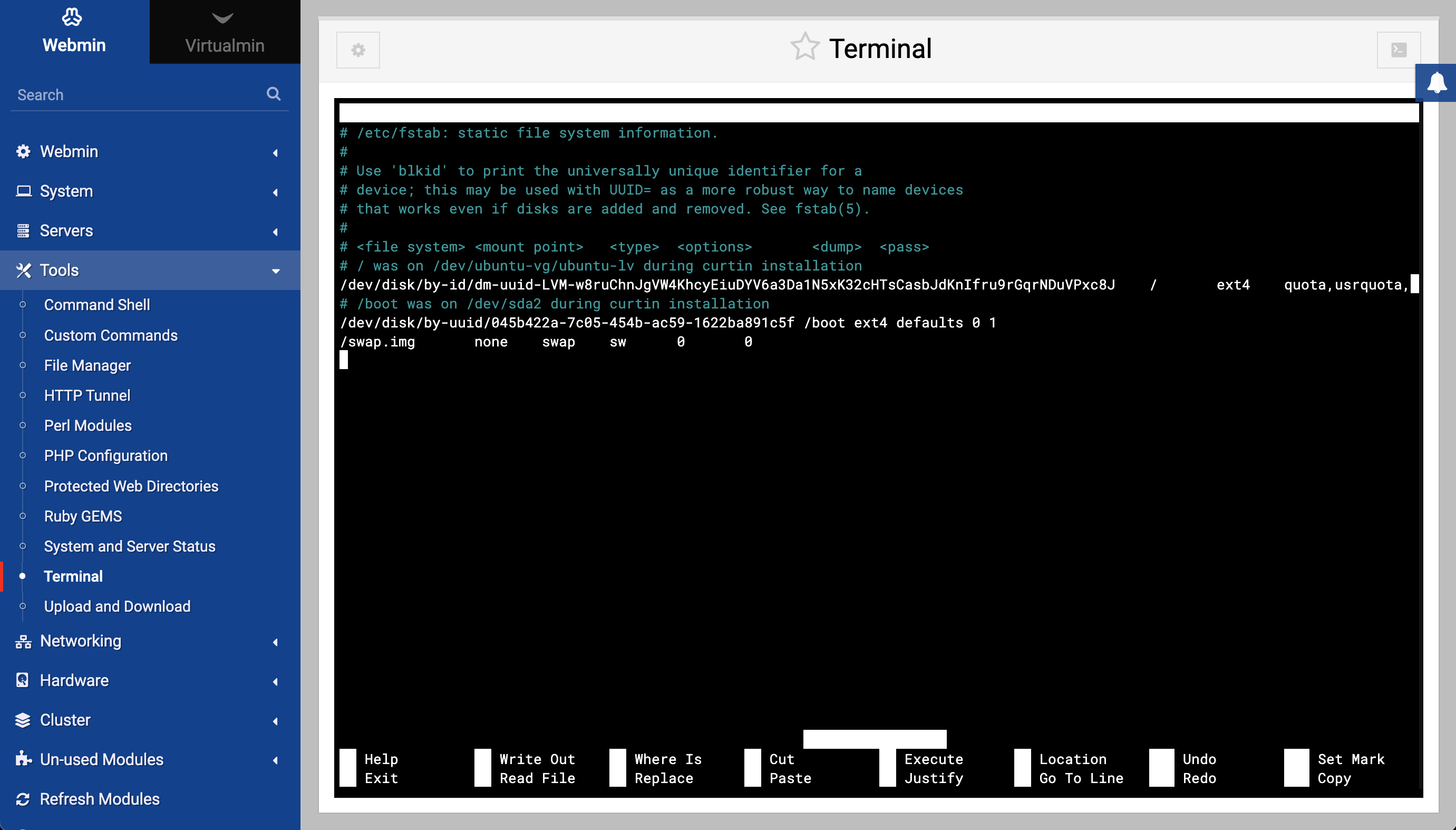About
The Terminal module in Webmin is a feature that allows you to access and interact with the command-line shell of your server or system directly from within the Webmin interface.
Starting with Webmin 2.200, all sudo-capable users will log in as themselves instead of as root. To disable this limitation, go to Webmin ⇾ Webmin Users ⇾ root: Edit Webmin User / Available Webmin Modules: Tools ⇾ Terminal: Module Access Control page, and set the Enforce sudo-only privileges option to No.
With the Terminal module, you can perform various tasks using commands just like you would in a traditional terminal or command prompt. This includes running commands, executing scripts, managing files and directories, configuring system settings, and much more.
Overall, the Terminal module in Webmin provides a convenient and user-friendly way to access and manage your server via the command line, directly from your web browser. It allows you to perform administrative tasks quickly and efficiently without needing to rely solely on SSH or physical access to the server.