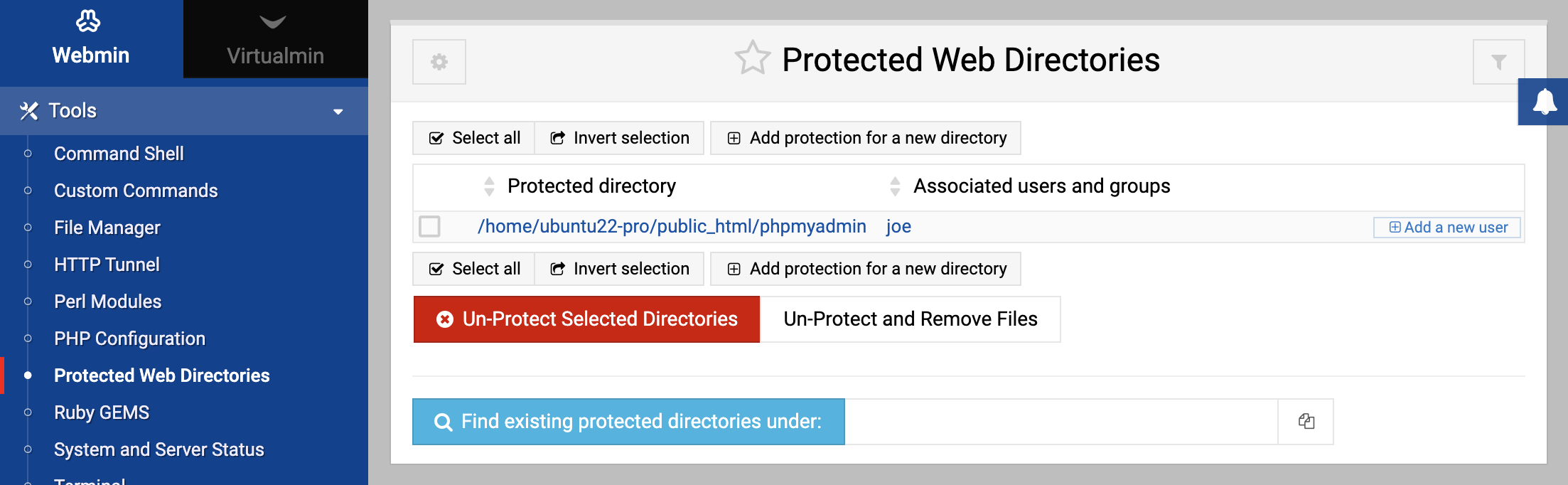About
The Protected Web Directories module lets you manage web directories that are protected using .htaccess and .htpasswd files. To be able to use web directory protection, the webserver has to allow overriding authentication.
When using Apache, the webserver configuration has to include a line
AllowOverride AuthConfig either globally or on the relevant web-directory.What is .htaccess file?
Purpose:
.htaccess(Hypertext Access) is a configuration file used by Apache-based web servers. It allows for decentralized management of web server configuration.Scope: The directives in this file apply to the directory in which the file is placed, as well as all of its subdirectories.
Uses:
- URL Redirection: Redirect requests from one URL to another.
- Error Documents: Define custom error pages.
- Access Control: Restrict access to certain resources on the server.
- Performance: Adjust caching settings.
- Other Configurations: Modify settings like file extensions for certain scripts, set MIME types, etc.
What is .htpasswd file?
Purpose: The
.htpasswdfile is used in combination with.htaccessto password-protect web directories.Content: It contains pairs of usernames and password hashes. The passwords are stored as encrypted hashes (not plain text) for security reasons.
How it works with .htaccess:
- In the
.htaccessfile, directives are set up to require a password to access a directory. - The
.htpasswdfile is then referenced in the.htaccessfile to provide the list of valid user/password combinations. - When a user tries to access the directory, they are prompted for a username and password. The entered credentials are checked against the
.htpasswdfile. If they match a pair in the file, access is granted.
- In the
Examples
An example of the two working together for basic authentication:
.htaccess:
AuthType Basic
AuthName "Protected Area"
AuthUserFile /home/ubuntu22-pro/public_html/phpmyadmin/.htpasswd
Require valid-user
.htpasswd (a user “joe” with password “doe”):
joe:$y$j9T$IXTG.WcFv0j62zNShfRY7.$5MElFnn0K9mVX5mc8/.cIVMVjpdxL5p6xLGVuS8LG3.
In this setup, when a user tries to access the directory where the .htaccess file is located, they will be prompted to enter a username and password. If they enter joe and 123 respectively, they would be granted access because the .htpasswd file contains the hashed password that corresponds to the username joe.